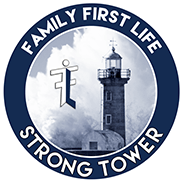Providers Links
Before you even go into a home, new agents would be wise to get familiar with the Providers Links below. There is nothing worse than getting into your first home and discovering that you are unable to quickly and easily access a providers agent portal to even run a quote.
So set up your laptop or tablet, whether an Apple or Android tablet, and bookmark all of these insurance carriers’ links.
Below are the links for the Insurance Providers that we represent.
Insurance Providers and Links
Using Carrier Links in Your Computer Setup
For those who have never done any type of in-home sales presentations, here are a few things you might want to do before you ever leave the house for your first appointment:
- On the laptop or tablet that you plan to use in your presentations, go to every one of the carrier links above and bookmark them so that you can find them easily. One trick that some agents do is to have tabs pre-opened so that all you have to do is go to that tab. It may shave a few seconds off your time.
- Part of the setup is to make sure you save all the login usernames and password. Nothing it worse than trying to open one of those links only to find that your password or username is wrong! Talk about embarrassing!
- Make sure you have internet connection. If your tablet doesn’t have wifi or data connection via your phone service, you may want to consider getting a hotspot on your phone or as a separate hotspot device.
- Make sure you take a charger cord. There is nothing worse than getting halfway through the application only to realize that your tablet is about ready to die.
- When you get back in your car plug in and charge your laptop or tablet between appointments.