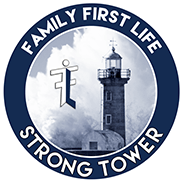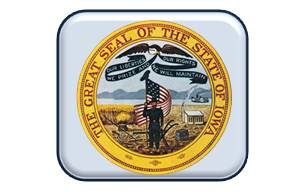Getting Started
Step-by-Step Guide to Getting Started
As you might expect, getting started in the insurance business, and becoming an agent, begins with a LOT of paperwork. At Family First Life Strong Tower we’ve laid out the steps each agent must take to get started in this business.
Licensing
Pre-Licensing Course
We will cover the cost for your Pre-Licensing Course here: https://prepare2pass.com/ffl.
Get our exclusive Discount Code by contacting Clover: cloveralexanderffl@gmail.com
State Licensing
The first step in getting started is scheduling your test, and checking out your state’s licensing requirements. Each state has their own licensing steps, with some states requiring that you actually pre-qualify before you can test. So check out the various states links below.
If you don’t see your state listed below that just means that Kevin Alexander, the VP of FFL Strong Tower, is not yet licensed in that state. However, reach out to Kevin at kevinalexanderffl@gmail.com and let him know so he can get licensed in that state immediately.
Contracting
- Send manager full legal name (First, Middle, Last), best email, and phone number
- Manager will submit your information to Contracting and you will be getting these emails:
- Your personalized link to our SuranceBay contracting portal
- An email with SuranceBay instructions
- A “Confirm Your Subscription” email to join our New Agent Training email series
- Manager will submit your information to Contracting and you will be getting these emails:
- Obtain E&O Insurance
- You can purchase E&O HERE
- Select the option for Life, Health and Fixed/Indexed Annuities (Typically Level IV)
- Go through your specific contracting link that was emailed to you from contracting.
- Make sure you watch the entire SuranceBay Overview Video and then get started.
- SuranceBay Instructions and guide.
- Create a New Profile with SuranceBay, and Request Appointments for all of the carriers, and confirm them until they say: BGA under “Currently At”.
SuranceBay “Currently At” Statuses:- Producer: Go back through and confirm your requested appointments
- BGA: Good Job, you have done it correctly and your contract has been sent to our home office
- Carrier: FFL home office has sent your contract to each carrier
- Discarded: Locate the reason, and email us for help
- Check SuranceBay daily for contracting updates with each carrier.
- Complete Anti-Money Laundering (AML) Course
- Learn about AML HERE
- This can be completed before or after submitting contracting through LIMRA
- Follow up with each carrier in 5 business days after your contract status has changed to “Carrier”
- Verify they have all your contracting paperwork and that there are no outstanding requirements.
- Carrier contact info can be found HERE
- Keep an eye on your email box for important messages and appointment confirmation from the carriers.
- Make sure to look in your SPAM and Promotional folder of your email.
Next step in Getting Started is to plug in and start exploring your Toolbox: