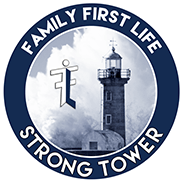Agent Toolbox
The Agent Toolbox contains a wealth of information through links, podcasts, videos, and articles that will help your business grow.

Of course, like any toolbox, if you don’t open it and use the tools, you are going to have a difficult time building anything. So take the time to invest in your future and dig into the valuable tools you will find in the Agent Toolbox.

New Agent Training Day, September 2020
Remember, at Family First Life Strong Tower, we are committed to helping you become the very best. So, if you have questions, and don’t find the answers here, reach out. You will find the other team members, from the Vice Presidents to the very newest agents, stand ready to share.
More Agent Tools
In-Home Help Hotline: (800) 304-6235
- Agent Hub: https://nextcardpro.com
- FFL+ Dashboard: http://ww3.familyfirstlife.com
Sales Tools:
- Coming Soon
Training:
Videos to Share:
- Family First Life in 7 Minutes
- What is Family First Life for Independent Life Insurance Agents?
- Does your current IMO put you in a position to win?
- President Shawn Meaike explaining the FFL opportunity
Underwriting:
Business Market:
- Life Insurance for Business Owners
- 5 Reasons Business Owners Need Whole Life Insurance
- Business Life Insurance
FFL Strong Tower Partner Sites
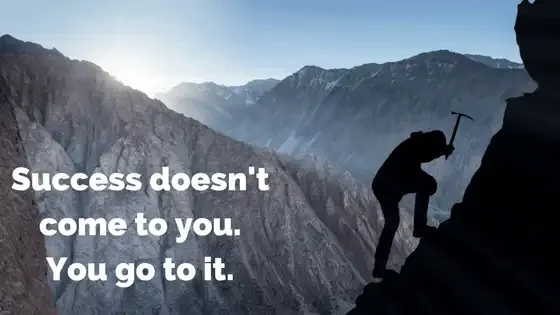
ANOTHER TOOL IN THE FFL STRONG TOWER AGENT TOOLBOX
For an agent with FFL Strong Tower, another tool in your toolbox, is YOU. Yes, you. Whether it is an intangible something inside you, be it ambition, drive, aspiration, dreams, or intention, there must be something in you that will make you do what is necessary to succeed.
No matter how many tools in your agent toolbox, if you don’t use them, success will be an elusive dream.
Library of Greats
Jordan Belfort
Jeffery Gitomer
- Jeffrey Gitomer – What it takes to be #1
- Jeffery Gitomer – Having a YES! Attitude
- Jeffrey Gitomer – Fear of Rejection is Bogus! | Sales Tools
- Jeffery Gitomer – Positive Mental Attitude
- Jeffery Gitomer – I want to think about it. I want to think it over.
- Crap! Sales Training
Napoleon Hill
Zig Ziglar
- Zig Ziglar – Attitude Makes All The Difference
- ZIG ZIGLAR MOTIVATION: “How to Get What You Want”
- Zig Ziglar Believe in Yourself LAW OF ATTRACTION
- Zig Ziglar Closing the Sale Audiobook
- Zig Ziglar 52 Sales Lessons Audiobook Full | Success Motivational Speech
- Secrets of Closing the Sale (Unabridged) , Part 1
- Secrets of Closing the Sale (Unabridged) , Part 2
- Secrets of Closing the Sale (Unabridged) , Part 3
- Secrets of Closing the Sale (Unabridged) , Part 4
- Secrets of Closing the Sale (Unabridged) , Part 5
- Secrets of Closing the Sale (Unabridged) , Part 6
- Secrets of Closing the Sale (Unabridged) , Part 7
- Secrets of Closing the Sale (Unabridged) , Part 8
- Secrets of Closing the Sale (Unabridged) , Part 9
- Secrets of Closing the Sale (Unabridged) , Part 10
- Secrets of Closing the Sale (Unabridged) , Part 11
- Secrets of Closing the Sale (Unabridged) , Part 12
Tony Robbins
- Best Methods to Build Rapport – Anthony Robbins
- Anthony Robbins – Motivates you in 20 minutes TED Talks
- Tony Robbins – What they don’t teach you about FEAR
- [Full] Tony Robbins – Hour of Power
- The difference between a Winner and a Loser – Tony Robbins
- Tony Robbins no 1 – Why People Don’t Do What They are Supposed to Do to Succeed
Brian Tracy
- No Excuses! – The Power of Self-Discipline for Success in Your Life
- Brian Tracy Eat That Frog || Brian Tracy
David Schwartz
OG Mandino
Frank Bettger